plotemg
Description¶
This module contains all the functions used to visualise the content of the imported EMG file, the MUs properties or to save figures.
showgoodlayout(tight_layout=True, despined=False)
¶
WARNING! This function is deprecated since v0.1.1 and will be removed in v0.2.0. Please use Figure_Layout_Manager(figure).set_layout() instead.
Despine and show plots with a good layout.
This function is called by the various plot functions contained in the library but can also be used by the user to quickly adjust the layout of custom plots.
| PARAMETER | DESCRIPTION |
|---|---|
tight_layout |
If true (default), plt.tight_layout() is applied to the figure.
TYPE:
|
despined |
False: left and bottom is not despined (standard plotting). True: all the sides are despined.
TYPE:
|
Figure_Layout_Manager
¶
Class managing custom layout and custom settings for 2D plots.
| PARAMETER | DESCRIPTION |
|---|---|
figure |
The matplotlib.pyplot figure to manage.
TYPE:
|
| ATTRIBUTE | DESCRIPTION |
|---|---|
figure |
The managed matplotlib.pyplot figure.
TYPE:
|
default_line2d_kwargs_ax1 |
Default kwargs for matplotlib.lines.Line2D relative to figure's axis 1.
TYPE:
|
default_line2d_kwargs_ax2 |
Default kwargs for matplotlib.lines.Line2D relative to figure's axis 2.
TYPE:
|
default_axes_kwargs |
Default kwargs for figure's axes.
TYPE:
|
| METHOD | DESCRIPTION |
|---|---|
get_final_kwargs |
Combine default and user specified kwargs and return the final kwargs. |
set_layout |
Set the figure's layout regarding spines and tight layout. |
set_style_from_kwargs |
Set line2d, labels, title, ticks and grid. If custom styles are needed, this method should be used after calling the get_final_kwargs() method. Otherwise, the standard openhdemg style will be used. |
Examples:
Initialise the Figure_Layout_Manager.
>>> import openhdemg.library as emg
>>> import matplotlib.pyplot as plt
>>> fig, ax1 = plt.subplots()
>>> fig_manager = emg.Figure_Layout_Manager(figure=fig)
Access the default_axes_kwargs and print them in an easy-to-read way.
>>> import pprint
>>> default_axes_kwargs = fig_manager.default_axes_kwargs
>>> pp = pprint.PrettyPrinter(indent=4, width=80)
>>> pp.pprint(default_axes_kwargs)
{ 'grid': { 'alpha': 0.7,
'axis': 'both',
'color': 'gray',
'linestyle': '--',
'linewidth': 0.5,
'visible': False},
'labels': { 'labelpad': 6,
'title': None,
'title_color': 'black',
'title_pad': 14,
'title_size': 12,
'xlabel': None,
'xlabel_color': 'black',
'xlabel_size': 12,
'ylabel_dx': None,
'ylabel_dx_color': 'black',
'ylabel_dx_size': 12,
'ylabel_sx': None,
'ylabel_sx_color': 'black',
'ylabel_sx_size': 12},
'ticks_ax1': { 'axis': 'both',
'colors': 'black',
'direction': 'out',
'labelrotation': 0,
'labelsize': 10},
'ticks_ax2': { 'axis': 'y',
'colors': 'black',
'direction': 'out',
'labelrotation': 0,
'labelsize': 10}}
Access the default line2d kwargs and print them in an easy-to-read way.
>>> default_line2d_kwargs_ax1 = fig_manager.default_line2d_kwargs_ax1
>>> pp.pprint(default_line2d_kwargs_ax1)
{'linewidth': 1}
>>> default_line2d_kwargs_ax2 = fig_manager.default_line2d_kwargs_ax2
>>> pp.pprint(default_line2d_kwargs_ax2)
{'color': '0.4', 'linewidth': 2}
get_final_kwargs(line2d_kwargs_ax1=None, line2d_kwargs_ax2=None, axes_kwargs=None)
¶
Update default kwarg values with user-specified kwargs.
This method merges default keyword arguments for line plots and axes with user-specified arguments, allowing customization of plot aesthetics.
The use of the kwargs is clarified below in the Notes section.
| PARAMETER | DESCRIPTION |
|---|---|
line2d_kwargs_ax1 |
User-specified keyword arguments for the first set of Line2D objects. If None, the default values will be used.
TYPE:
|
line2d_kwargs_ax2 |
User-specified keyword arguments for the second set of Line2D objects (when twinx is used and a second Y axis is generated). If None, the default values will be used.
TYPE:
|
axes_kwargs |
User-specified keyword arguments for the axes' styling. If None, the default values will be used.
TYPE:
|
| RETURNS | DESCRIPTION |
|---|---|
final_kwargs
|
A tuple containing three dictionaries:
TYPE:
|
Notes¶
The method ensures that any user-specified kwargs will override the corresponding default values. If no user kwargs are provided for a particular category, the defaults will be retained.
line2d_kwargs_ax1 and line2d_kwargs_ax2 can contain any of the
matplotlib.lines.Line2D parameters as described at:
(https://matplotlib.org/stable/api/_as_gen/matplotlib.lines.Line2D.html).
axes_kwargs can contain up to 4 dictionaries ("grid", "labels",
"ticks_ax1", "ticks_ax2") which regulate specific styles.
gridcan contain any of the matplotlib.axes.Axes.grid parameters as described at: (https://matplotlib.org/stable/api/_as_gen/matplotlib.axes.Axes.grid.html).-
labelscan contain only specific parameters (with default values below):- "xlabel": None,
- "ylabel_sx": None,
- "ylabel_dx": None,
- "title": None,
- "xlabel_size": 12,
- "xlabel_color": "black",
- "ylabel_sx_size": 12,
- "ylabel_sx_color": "black",
- "ylabel_dx_size": 12,
- "ylabel_dx_color": "black",
- "labelpad": 6,
- "title_size": 12,
- "title_color": "black",
- "title_pad": 14,
-
ticks_ax1andticks_ax2can contain any of the matplotlib.pyplot.tick_params as described at: (https://matplotlib.org/stable/api/_as_gen/matplotlib.pyplot.tick_params.html).
Examples:
Plot data in 2 Y axes.
>>> import openhdemg.library as emg
>>> import matplotlib.pyplot as plt
>>> fig, ax1 = plt.subplots()
>>> ax1.plot([1, 2, 3, 4, 5, 6, 5, 4, 3, 2, 1])
>>> ax2 = ax1.twinx()
>>> ax2.plot([6, 5, 4, 3, 2, 1, 2, 3, 4, 5, 6])
Declare custom user plotting kwargs.
>>> line2d_kwargs_ax1 = {
... "linewidth": 3,
... "alpha": 0.2,
... }
>>> line2d_kwargs_ax2 = {
... "linewidth": 1,
... "alpha": 0.2,
... "color": "red",
... }
>>> axes_kwargs = {
... "grid": {
... "visible": True,
... "axis": "both",
... "color": "gray",
... },
... }
Merge default and user kwargs.
>>> fig_manager = emg.Figure_Layout_Manager(figure=fig)
>>> final_kwargs = fig_manager.get_final_kwargs(
... line2d_kwargs_ax1=line2d_kwargs_ax1,
... line2d_kwargs_ax2=line2d_kwargs_ax2,
... axes_kwargs=axes_kwargs,
... )
Print them in an easy-to-read way.
>>> import pprint
>>> pp = pprint.PrettyPrinter(indent=4, width=40)
>>> pp.pprint(final_kwargs[0])
{ 'alpha': 0.2,
'linewidth': 3}
>>> pp.pprint(final_kwargs[2])
{ 'grid': { 'alpha': 0.7,
'axis': 'both',
'color': 'gray',
'linestyle': '--',
'linewidth': 0.5,
'visible': True},
'labels': { 'labelpad': 6,
'title': None,
'title_color': 'black',
'title_pad': 14,
'title_size': 12,
'xlabel': None,
'xlabel_color': 'black',
'xlabel_size': 12,
'ylabel_dx': None,
'ylabel_dx_color': 'black',
'ylabel_dx_size': 12,
'ylabel_sx': None,
'ylabel_sx_color': 'black',
'ylabel_sx_size': 12},
'ticks_ax1': { 'axis': 'both',
'colors': 'black',
'direction': 'out',
'labelrotation': 0,
'labelsize': 10},
'ticks_ax2': { 'axis': 'y',
'colors': 'black',
'direction': 'out',
'labelrotation': 0,
'labelsize': 10}}
set_layout(tight_layout=True, despine='box')
¶
Despine and show plots with a tight layout.
This method is called by the various plot functions contained in the library but can also be used by the user to quickly adjust the layout of custom plots.
| PARAMETER | DESCRIPTION |
|---|---|
tight_layout |
If true, plt.tight_layout() is applied to the figure.
TYPE:
|
despined |
TYPE:
|
Examples:
Plot data in 2 Y axes.
>>> import openhdemg.library as emg
>>> import matplotlib.pyplot as plt
>>> fig, ax1 = plt.subplots()
>>> ax1.plot([1, 2, 3, 4, 5, 6, 5, 4, 3, 2, 1])
>>> ax2 = ax1.twinx()
>>> ax2.plot([6, 5, 4, 3, 2, 1, 2, 3, 4, 5, 6])
Show the figure with 2 Y axes.
>>> fig_manager = emg.Figure_Layout_Manager(figure=fig)
>>> fig_manager.set_layout(tight_layout=True, despine="2yaxes")
>>> plt.show()
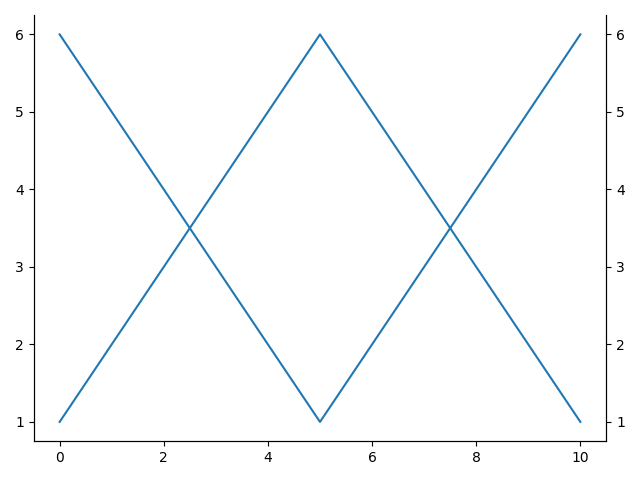
set_style_from_kwargs()
¶
Set the style of the figure.
This method updates the main figure with the user-specified custom style, or with the standard openhdemg style if no style kwargs have been set with emg.Figure_Layout_Manager(figure).get_final_kwargs().
Examples:
Plot data in 2 Y axes.
>>> import openhdemg.library as emg
>>> import matplotlib.pyplot as plt
>>> fig, ax1 = plt.subplots()
>>> ax1.plot([1, 2, 3, 4, 5, 6, 5, 4, 3, 2, 1])
>>> ax2 = ax1.twinx()
>>> ax2.plot([6, 5, 4, 3, 2, 1, 2, 3, 4, 5, 6])
Declare custom user plotting kwargs.
>>> line2d_kwargs_ax1 = {
... "linewidth": 3,
... "alpha": 0.2,
... "marker": "d",
... "markersize": 15,
... }
>>> line2d_kwargs_ax2 = {
... "linewidth": 1,
... "alpha": 0.2,
... "color": "red",
... }
>>> axes_kwargs = {
... "grid": {
... "visible": True,
... "axis": "both",
... "color": "gray",
... },
... }
Merge default and user kwargs.
>>> fig_manager = emg.Figure_Layout_Manager(figure=fig)
>>> final_kwargs = fig_manager.get_final_kwargs(
... line2d_kwargs_ax1=line2d_kwargs_ax1,
... line2d_kwargs_ax2=line2d_kwargs_ax2,
... axes_kwargs=axes_kwargs,
... )
Apply the custom style.
Show the figure.
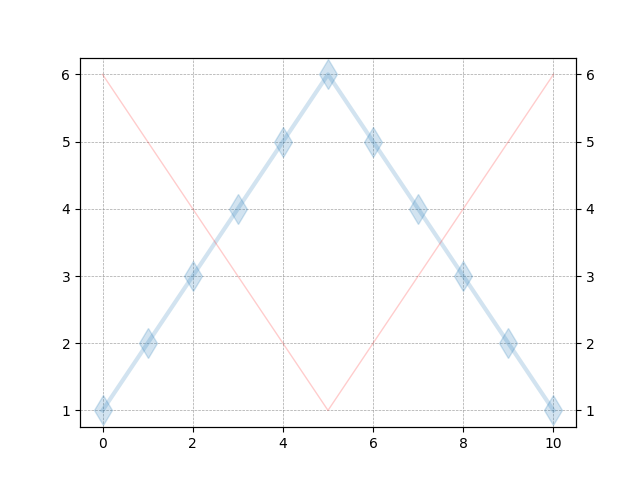
Figure_Subplots_Layout_Manager
¶
Class managing custom layout and custom settings for figures with multiple 2D subplots.
| PARAMETER | DESCRIPTION |
|---|---|
figure |
The matplotlib.pyplot figure to manage.
TYPE:
|
| ATTRIBUTE | DESCRIPTION |
|---|---|
figure |
The managed matplotlib.pyplot figure.
TYPE:
|
| METHOD | DESCRIPTION |
|---|---|
set_layout |
Despine and show plots with a tight layout. |
set_line2d_from_kwargs |
Set line2d parameters from user kwargs. |
Examples:
Initialise the Figure_Layout_Manager.
>>> import openhdemg.library as emg
>>> import matplotlib.pyplot as plt
>>> fig, axes = plt.subplots(nrows=5, ncols=5)
>>> fig_manager = emg.Figure_Subplots_Layout_Manager(figure=fig)
set_layout(tight_layout=True, despine='box')
¶
Despine and show plots with a tight layout.
This method is called by the various plot functions contained in the library but can also be used by the user to quickly adjust the layout of custom plots.
| PARAMETER | DESCRIPTION |
|---|---|
tight_layout |
If true, plt.tight_layout() is applied to the figure.
TYPE:
|
despined |
TYPE:
|
Examples:
Plot sine waves in a 3x3 grid of subplots.
>>> import openhdemg.library as emg
>>> import matplotlib.pyplot as plt
>>> import numpy as np
>>> fig, axes = plt.subplots(nrows=3, ncols=3)
>>> x = np.linspace(0, 4 * np.pi, 500)
>>> base_signal = np.sin(x)
>>> for row in axes:
>>> for ax in row:
>>> ax.plot(x, base_signal)
>>> ax.set_xticks([])
>>> ax.set_yticks([])
Despine the figure and apply a tight layout.
>>> fig_manager = emg.Figure_Subplots_Layout_Manager(figure=fig)
>>> fig_manager.set_layout(tight_layout=True, despine="all")
>>> plt.show()
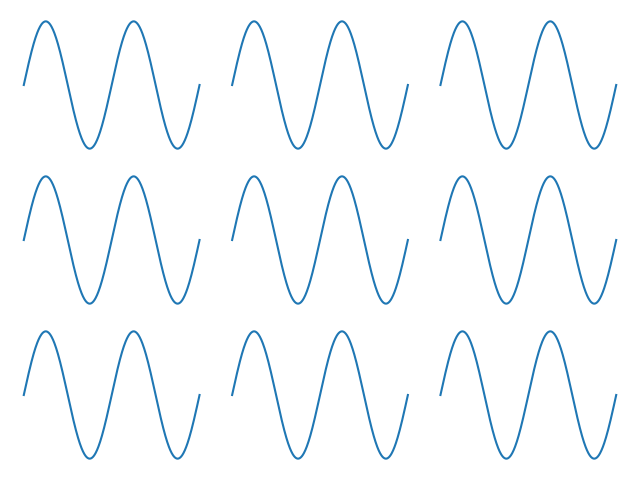
set_line2d_from_kwargs(line2d_kwargs_ax1=None)
¶
Set the line2d style of the figure.
This method updates the main figure with the user-specified custom line2d style.
| PARAMETER | DESCRIPTION |
|---|---|
line2d_kwargs_ax1 |
User-specified keyword arguments for sets of Line2D objects. This can be a list of dictionaries containing the kwargs for each Line2D, or a single dictionary. If a single dictionary is passed, the same style will be applied to all the lines.
TYPE:
|
Notes¶
line2d_kwargs_ax1 can contain any of the matplotlib.lines.Line2D
parameters as described at:
(https://matplotlib.org/stable/api/_as_gen/matplotlib.lines.Line2D.html).
Examples:
Plot sine waves in a 3x3 grid of subplots with and without noise.
>>> import openhdemg.library as emg
>>> import matplotlib.pyplot as plt
>>> import numpy as np
>>> fig, axes = plt.subplots(nrows=3, ncols=3)
>>> x = np.linspace(0, 4 * np.pi, 500)
>>> base_signal = np.sin(x)
>>> for row in axes:
>>> for ax in row:
>>> noisy_signal = base_signal + np.random.normal(
... scale=0.4, size=base_signal.shape,
... )
>>> ax.plot(x, noisy_signal)
>>> ax.plot(x, base_signal)
>>> ax.set_xticks([])
>>> ax.set_yticks([])
Set up the layout manager with custom styling for the 2 line2D (relative to the signal with and without noise, respectively).
>>> line2d_kwargs_ax1 = [
... {
... "color": "tab:red",
... "alpha": 1,
... "linewidth": 0.2,
... },
... {
... "color": "tab:blue",
... "linewidth": 3,
... "alpha": 0.6,
... },
... ]
>>> fig_manager = emg.Figure_Subplots_Layout_Manager(figure=fig)
>>> fig_manager.set_layout(despine="all")
>>> fig_manager.set_line2d_from_kwargs(
... line2d_kwargs_ax1=line2d_kwargs_ax1,
... )
>>> plt.show()
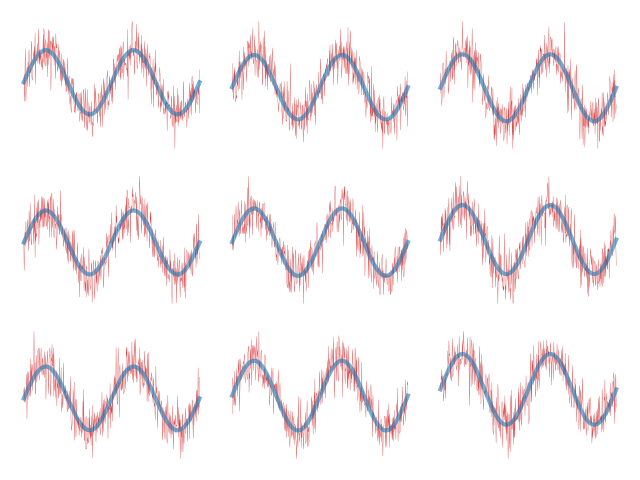
plot_emgsig(emgfile, channels, manual_offset=0, addrefsig=False, timeinseconds=True, figsize=[20, 15], tight_layout=True, line2d_kwargs_ax1=None, line2d_kwargs_ax2=None, axes_kwargs=None, showimmediately=True)
¶
Plot the RAW_SIGNAL. Single or multiple channels.
Up to 12 channels (a common matrix row) can be easily observed togheter, but more can be plotted.
| PARAMETER | DESCRIPTION |
|---|---|
emgfile |
The dictionary containing the emgfile.
TYPE:
|
channels |
The channel (int) or channels (list of int) to plot. The list can be passed as a manually-written list or with: channels=[*range(0, 13)]. We need the " * " operator to unpack the results of range into a list. channels is expected to be with base 0 (i.e., the first channel in the file is the number 0).
TYPE:
|
manual_offset |
This parameter sets the scaling of the channels. If 0 (default), the channels' amplitude is scaled automatically to fit the plotting window. If > 0, the channels will be scaled based on the specified value.
TYPE:
|
addrefsig |
If True, the REF_SIGNAL is plotted in front of the signal with a separated y-axes.
TYPE:
|
timeinseconds |
Whether to show the time on the x-axes in seconds (True) or in samples (False).
TYPE:
|
figsize |
Size of the figure in centimeters [width, height].
TYPE:
|
tight_layout |
If True (default), the plt.tight_layout() is called and the figure's layout is improved. It is useful to set it to False when calling the function from a GUI.
TYPE:
|
line2d_kwargs_ax1 |
Kwargs for matplotlib.lines.Line2D relative to figure's axis 1 (the EMG signal).
TYPE:
|
line2d_kwargs_ax2 |
Kwargs for matplotlib.lines.Line2D relative to figure's axis 2 (the reference signal).
TYPE:
|
axes_kwargs |
Kwargs for figure's axes.
TYPE:
|
showimmediately |
If True (default), plt.show() is called and the figure showed to the user. It is useful to set it to False when calling the function from a GUI.
TYPE:
|
| RETURNS | DESCRIPTION |
|---|---|
fig
|
TYPE:
|
See also¶
- plot_differentials : plot the differential derivation of the RAW_SIGNAL by matrix column.
Examples:
Plot channels 0 to 12 and overlay the reference signal.
>>> import openhdemg.library as emg
>>> emgfile = emg.emg_from_samplefile()
>>> emg.plot_emgsig(
... emgfile=emgfile,
... channels=[*range(0,13)],
... addrefsig=True,
... timeinseconds=True,
... figsize=[20, 15],
... )
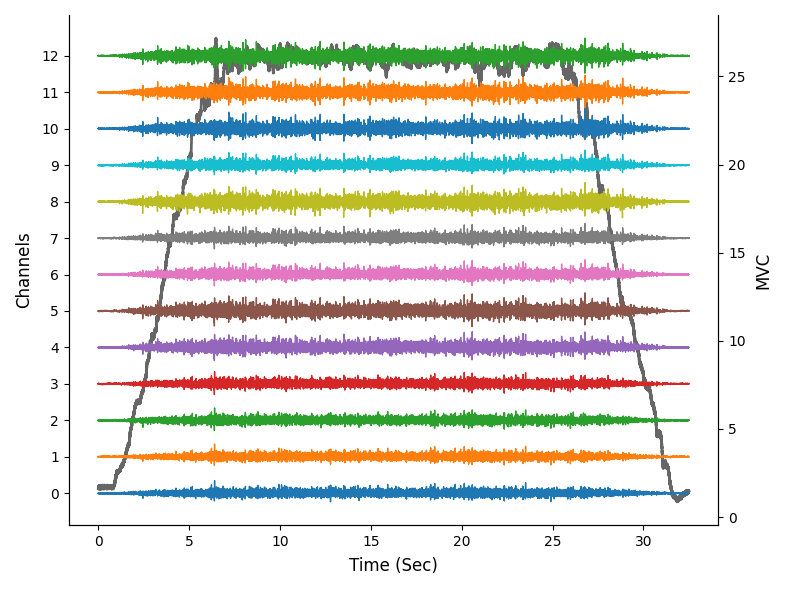
Plot channels and the reference signal with a custom look.
>>> import openhdemg.library as emg
>>> line2d_kwargs_ax1 = {
... "linewidth": 0.2,
... "alpha": 1,
... }
>>> line2d_kwargs_ax2 = {
... "linewidth": 2,
... "color": '0.4',
... "alpha": 1,
... }
>>> axes_kwargs = {
... "grid": {
... "visible": True,
... "axis": "both",
... "color": "gray",
... "linestyle": "--",
... "linewidth": 0.5,
... "alpha": 0.7
... },
... "labels": {
... "xlabel": None,
... "ylabel_sx": "Channels (N°)",
... "ylabel_dx": "MVC (%)",
... "title": "Custom figure title",
... "xlabel_size": 12,
... "xlabel_color": "black",
... "ylabel_sx_size": 12,
... "ylabel_sx_color": "black",
... "ylabel_dx_size": 12,
... "ylabel_dx_color": "black",
... "labelpad": 6,
... "title_size": 12,
... "title_color": "black",
... "title_pad": 14,
... },
... "ticks_ax1": {
... "axis": "both",
... "labelsize": 10,
... "labelrotation": 0,
... "direction": "in",
... "colors": "black",
... },
... "ticks_ax2": {
... "axis": "y",
... "labelsize": 10,
... "labelrotation": 0,
... "direction": "in",
... "colors": "black",
... }
... }
>>> emgfile = emg.emg_from_samplefile()
>>> fig = emg.plot_emgsig(
... emgfile,
... channels=[*range(0, 3)],
... manual_offset=0,
... addrefsig=True,
... timeinseconds=True,
... tight_layout=True,
... line2d_kwargs_ax1=line2d_kwargs_ax1,
... line2d_kwargs_ax2=line2d_kwargs_ax2,
... axes_kwargs=axes_kwargs,
... showimmediately=True,
... )
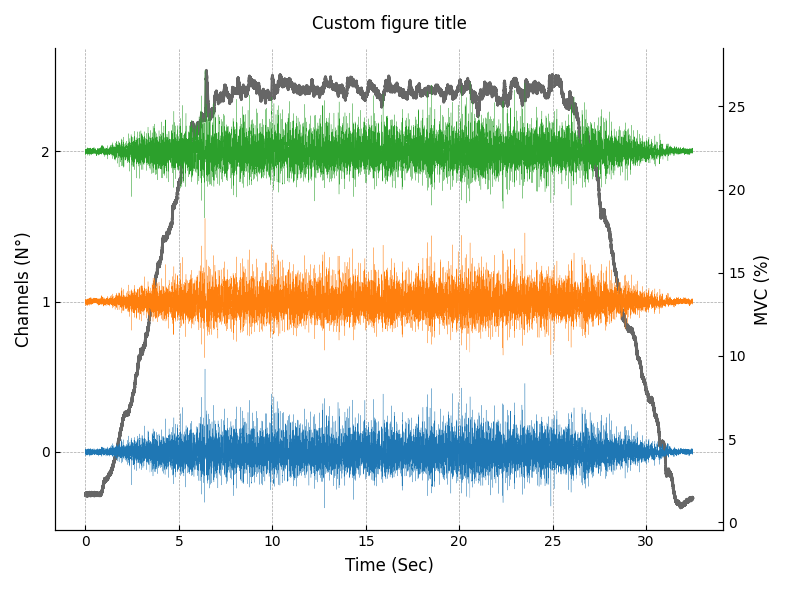
plot_differentials(emgfile, differential, column='col0', manual_offset=0, addrefsig=False, timeinseconds=True, figsize=[20, 15], tight_layout=True, line2d_kwargs_ax1=None, line2d_kwargs_ax2=None, axes_kwargs=None, showimmediately=True)
¶
Plot the differential derivation of the RAW_SIGNAL by matrix column.
Both the single and the double differencials can be plotted. This function is used to plot also the sorted RAW_SIGNAL.
| PARAMETER | DESCRIPTION |
|---|---|
emgfile |
The dictionary containing the original emgfile.
TYPE:
|
differential |
The dictionary containing the differential derivation of the RAW_SIGNAL.
TYPE:
|
column |
The matrix column to plot. Options are usyally "col0", "col1", "col2", "col3", "col4". but might change based on the size of the matrix used.
TYPE:
|
manual_offset |
This parameter sets the scaling of the channels. If 0 (default), the channels' amplitude is scaled automatically to fit the plotting window. If > 0, the channels will be scaled based on the specified value.
TYPE:
|
addrefsig |
If True, the REF_SIGNAL is plotted in front of the signal with a separated y-axes.
TYPE:
|
timeinseconds |
Whether to show the time on the x-axes in seconds (True) or in samples (False).
TYPE:
|
figsize |
Size of the figure in centimeters [width, height].
TYPE:
|
tight_layout |
If True (default), the plt.tight_layout() is called and the figure's layout is improved. It is useful to set it to False when calling the function from a GUI.
TYPE:
|
line2d_kwargs_ax1 |
Kwargs for matplotlib.lines.Line2D relative to figure's axis 1 (the EMG signal).
TYPE:
|
line2d_kwargs_ax2 |
Kwargs for matplotlib.lines.Line2D relative to figure's axis 2 (the reference signal).
TYPE:
|
axes_kwargs |
Kwargs for figure's axes.
TYPE:
|
showimmediately |
If True (default), plt.show() is called and the figure showed to the user. It is useful to set it to False when calling the function from a GUI.
TYPE:
|
| RETURNS | DESCRIPTION |
|---|---|
fig
|
TYPE:
|
See also¶
- diff : calculate single differential of RAW_SIGNAL on matrix rows.
- double_diff : calculate double differential of RAW_SIGNAL on matrix rows.
- plot_emgsig : pot the RAW_SIGNAL. Single or multiple channels.
Examples:
Plot the differential derivation of the second matrix column (col1).
>>> import openhdemg.library as emg
>>> emgfile = emg.emg_from_samplefile()
>>> sorted_rawemg = emg.sort_rawemg(
... emgfile=emgfile,
... code="GR08MM1305",
... orientation=180,
... )
>>> sd=emg.diff(sorted_rawemg=sorted_rawemg)
>>> emg.plot_differentials(
... emgfile=emgfile,
... differential=sd,
... column="col1",
... addrefsig=False,
... timeinseconds=True,
... figsize=[20, 15],
... showimmediately=True,
... )
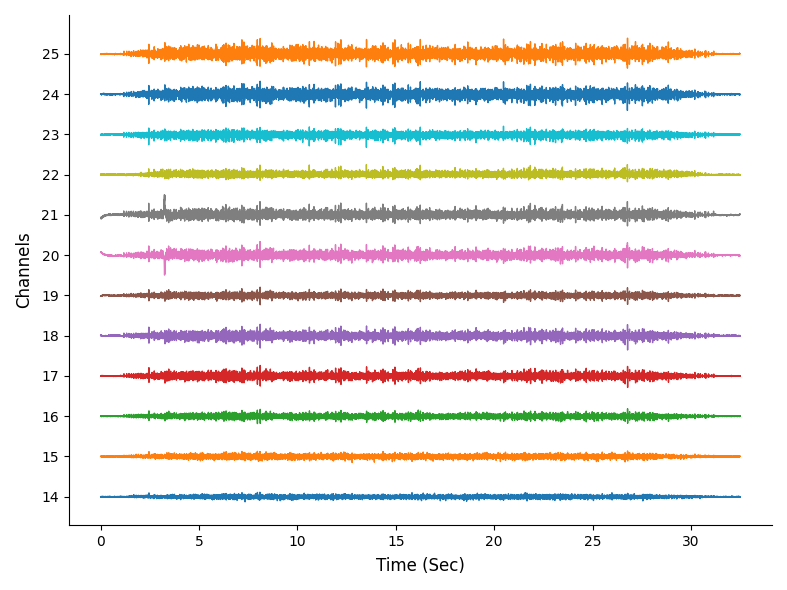
Plot the double differential derivation of the second matrix column (col1) with custom styles (the graph shows a zoomed section).
>>> import openhdemg.library as emg
>>> emgfile = emg.emg_from_samplefile()
>>> sorted_rawemg = emg.sort_rawemg(
... emgfile=emgfile,
... code="GR08MM1305",
... orientation=180,
... )
>>> sd=emg.double_diff(sorted_rawemg=sorted_rawemg)
>>> line2d_kwargs_ax1 = {"linewidth": 0.5}
>>> axes_kwargs = {
... "grid": {
... "visible": True,
... "axis": "both",
... "color": "gray",
... "linestyle": "--",
... "linewidth": 0.5,
... "alpha": 0.7
... },
... }
>>> fig = emg.plot_differentials(
... emgfile,
... differential=sd,
... column="col1",
... manual_offset=1000,
... addrefsig=True,
... timeinseconds=True,
... tight_layout=True,
... line2d_kwargs_ax1=line2d_kwargs_ax1,
... axes_kwargs=axes_kwargs,
... showimmediately=True,
... )
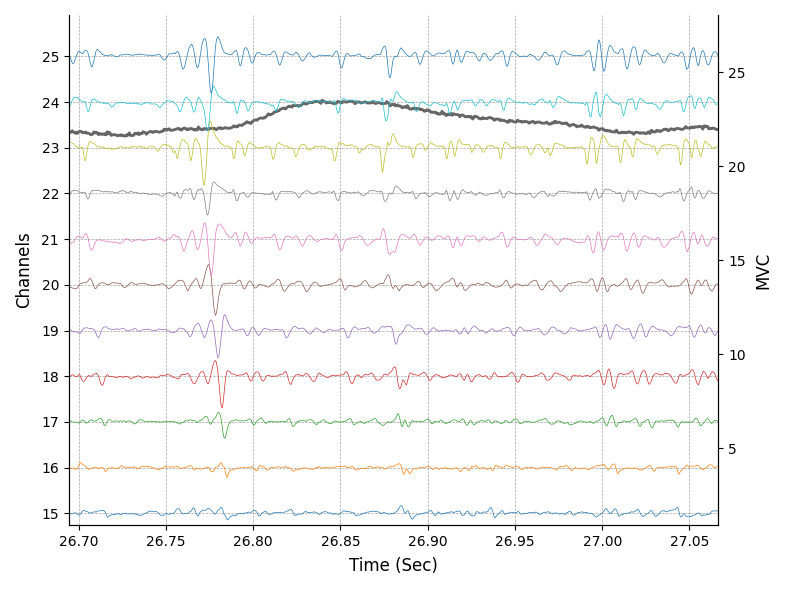
For further examples on how to customise the figure's layout, refer to plot_emgsig().
plot_refsig(emgfile, ylabel='', timeinseconds=True, figsize=[20, 15], tight_layout=True, line2d_kwargs_ax1=None, axes_kwargs=None, showimmediately=True)
¶
Plot the REF_SIGNAL.
The REF_SIGNAL is usually expressed as % MVC for submaximal contractions or as Kilograms (Kg) or Newtons (N) for maximal contractions, but any value can be plotted.
| PARAMETER | DESCRIPTION |
|---|---|
emgfile |
The dictionary containing the emgfile.
TYPE:
|
ylabel |
WARNING! This parameter is deprecated since v0.1.1 and will be removed after v0.2.0. Please use axes_kwargs instead. See examples in the plot_refsig documentation.
TYPE:
|
timeinseconds |
Whether to show the time on the x-axes in seconds (True) or in samples (False).
TYPE:
|
figsize |
Size of the figure in centimeters [width, height].
TYPE:
|
tight_layout |
If True (default), the plt.tight_layout() is called and the figure's layout is improved. It is useful to set it to False when calling the function from a GUI.
TYPE:
|
line2d_kwargs_ax1 |
Kwargs for matplotlib.lines.Line2D relative to figure's axis 1 (the reference signal).
TYPE:
|
axes_kwargs |
Kwargs for figure's axes.
TYPE:
|
showimmediately |
If True (default), plt.show() is called and the figure showed to the user. It is useful to set it to False when calling the function from a GUI.
TYPE:
|
| RETURNS | DESCRIPTION |
|---|---|
fig
|
TYPE:
|
Examples:
Plot the reference signal.
>>> import openhdemg.library as emg
>>> emgfile = emg.emg_from_samplefile()
>>> emg.plot_refsig(emgfile=emgfile)
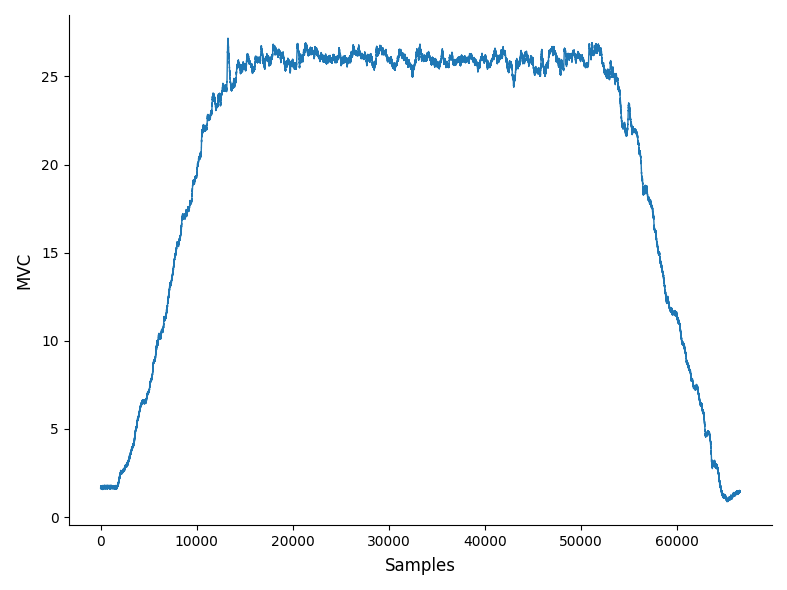
Plot the reference signal with custom labels and style.
>>> import openhdemg.library as emg
>>> emgfile = emg.emg_from_samplefile()
>>> line2d_kwargs_ax1 = {"linewidth": 1}
>>> axes_kwargs = {
... "grid": {
... "visible": True,
... "axis": "both",
... "color": "red",
... "linestyle": "--",
... "linewidth": 0.3,
... "alpha": 0.7
... },
... "labels": {
... "ylabel_sx": "MVC (%)",
... "title": "Custom figure title",
... },
... }
>>> fig = emg.plot_refsig(
... emgfile,
... timeinseconds=True,
... tight_layout=True,
... line2d_kwargs_ax1=line2d_kwargs_ax1,
... axes_kwargs=axes_kwargs,
... showimmediately=True,
... )
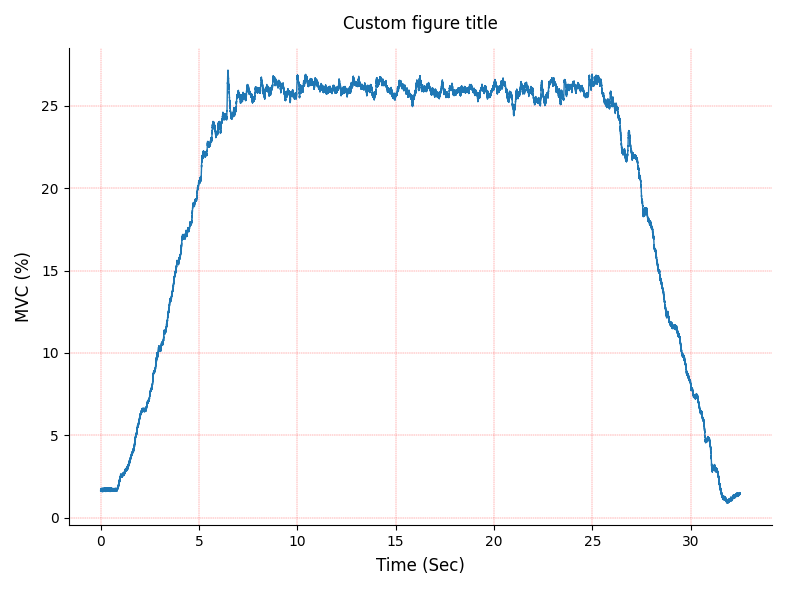
plot_mupulses(emgfile, munumber='all', linewidths=0, linelengths=0.9, addrefsig=True, timeinseconds=True, figsize=[20, 15], tight_layout=True, line2d_kwargs_ax1=None, line2d_kwargs_ax2=None, axes_kwargs=None, showimmediately=True)
¶
Plot the MUPULSES (binary representation of the firings time).
| PARAMETER | DESCRIPTION |
|---|---|
emgfile |
The dictionary containing the emgfile.
TYPE:
|
munumber |
Otherwise, a single MU (int) or multiple MUs (list of int) can be specified. The list can be passed as a manually-written list or with: munumber=[*range(0, n)]. We need the " * " operator to unpack the results of range into a list. munumber is expected to be with base 0 (i.e., the first MU in the file is the number 0).
TYPE:
|
linewidths |
WARNING! This parameter is deprecated since v0.1.1 and will be removed after v0.2.0. Please use line2d_kwargs_ax1 instead. See examples in the plot_mupulses documentation.
TYPE:
|
linelengths |
The vertical length of each line. This must be a value between 0 and 1.
TYPE:
|
addrefsig |
If True, the REF_SIGNAL is plotted in front of the MUs pulses with a separated y-axes.
TYPE:
|
timeinseconds |
Whether to show the time on the x-axes in seconds (True) or in samples (False).
TYPE:
|
figsize |
Size of the figure in centimeters [width, height].
TYPE:
|
tight_layout |
If True (default), the plt.tight_layout() is called and the figure's layout is improved. It is useful to set it to False when calling the function from a GUI.
TYPE:
|
line2d_kwargs_ax1 |
Kwargs for matplotlib.lines.Line2D relative to figure's axis 1 (the MUPULSES).
TYPE:
|
line2d_kwargs_ax2 |
Kwargs for matplotlib.lines.Line2D relative to figure's axis 2 (the reference signal).
TYPE:
|
axes_kwargs |
Kwargs for figure's axes.
TYPE:
|
showimmediately |
If True (default), plt.show() is called and the figure showed to the user. It is useful to set it to False when calling the function from a GUI.
TYPE:
|
| RETURNS | DESCRIPTION |
|---|---|
fig
|
TYPE:
|
See also¶
- plot_ipts : plot the MUs impulse train per second (IPTS).
- plot_idr : plot the instantaneous discharge rate.
Examples:
Plot MUs pulses based on recruitment order and overlay the reference signal.
>>> import openhdemg.library as emg
>>> emgfile = emg.emg_from_samplefile()
>>> emgfile = emg.sort_mus(emgfile)
>>> emg.plot_mupulses(
... emgfile=emgfile,
... addrefsig=True,
... timeinseconds=True,
... figsize=[20, 15],
... showimmediately=True,
... )
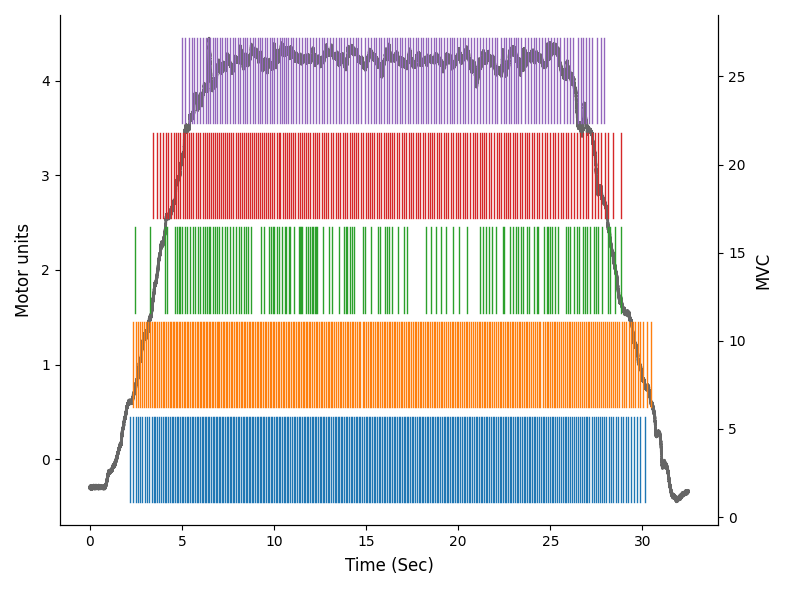
Plot MUs pulses based on recruitment order and adjust lines width, color and length.
>>> import openhdemg.library as emg
>>> emgfile = emg.emg_from_samplefile()
>>> emgfile = emg.sort_mus(emgfile)
>>> line2d_kwargs_ax1 = {
... "linewidth": 0.7,
... "color": "0.1",
... "alpha": 0.4,
... }
>>> fig = emg.plot_mupulses(
... emgfile,
... munumber="all",
... linelengths=0.7,
... addrefsig=True,
... timeinseconds=True,
... tight_layout=True,
... line2d_kwargs_ax1=line2d_kwargs_ax1,
... showimmediately=True,
... )
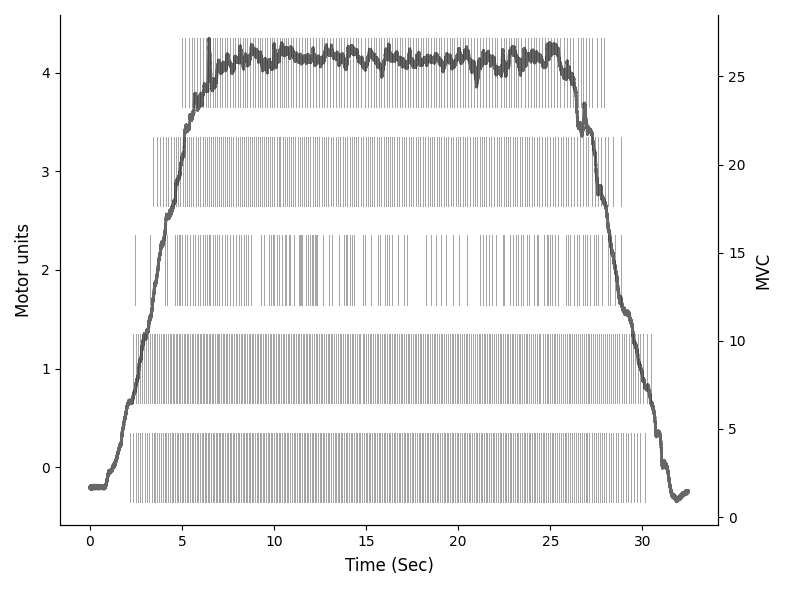
For further examples on how to customise the figure's layout, refer to plot_emgsig().
plot_ipts(emgfile, munumber='all', addrefsig=False, timeinseconds=True, figsize=[20, 15], tight_layout=True, line2d_kwargs_ax1=None, line2d_kwargs_ax2=None, axes_kwargs=None, showimmediately=True)
¶
Plot the IPTS (decomposed source).
IPTS is the non-binary representation of the MUs firing times.
| PARAMETER | DESCRIPTION |
|---|---|
emgfile |
The dictionary containing the emgfile.
TYPE:
|
munumber |
Otherwise, a single MU (int) or multiple MUs (list of int) can be specified. The list can be passed as a manually-written list or with: munumber=[*range(0, 12)]. We need the " * " operator to unpack the results of range into a list. munumber is expected to be with base 0 (i.e., the first MU in the file is the number 0).
TYPE:
|
addrefsig |
If True, the REF_SIGNAL is plotted in front of the signal with a separated y-axes.
TYPE:
|
timeinseconds |
Whether to show the time on the x-axes in seconds (True) or in samples (False).
TYPE:
|
figsize |
Size of the figure in centimeters [width, height].
TYPE:
|
tight_layout |
If True (default), the plt.tight_layout() is called and the figure's layout is improved. It is useful to set it to False when calling the function from a GUI.
TYPE:
|
line2d_kwargs_ax1 |
Kwargs for matplotlib.lines.Line2D relative to figure's axis 1 (the IPTS).
TYPE:
|
line2d_kwargs_ax2 |
Kwargs for matplotlib.lines.Line2D relative to figure's axis 2 (the reference signal).
TYPE:
|
axes_kwargs |
Kwargs for figure's axes.
TYPE:
|
showimmediately |
If True (default), plt.show() is called and the figure showed to the user. It is useful to set it to False when calling the function from a GUI.
TYPE:
|
| RETURNS | DESCRIPTION |
|---|---|
fig
|
TYPE:
|
See also¶
- plot_mupulses : plot the binary representation of the firings.
- plot_idr : plot the instantaneous discharge rate.
Notes¶
munumber = "all" corresponds to: munumber = [*range(0, emgfile["NUMBER_OF_MUS"])]
Examples:
Plot IPTS of all the MUs and overlay the reference signal.
>>> import openhdemg.library as emg
>>> emgfile = emg.emg_from_samplefile()
>>> emg.plot_ipts(
... emgfile=emgfile,
... munumber="all",
... addrefsig=True,
... timeinseconds=True,
... figsize=[20, 15],
... showimmediately=True,
... )
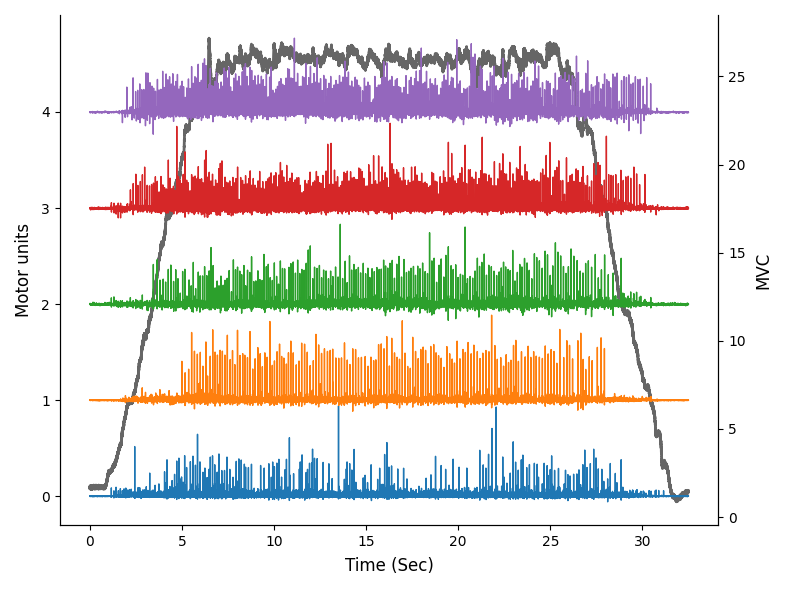
Plot IPTS of two MUs.
>>> import openhdemg.library as emg
>>> emgfile = emg.emg_from_samplefile()
>>> emg.plot_ipts(
... emgfile=emgfile,
... munumber=[1, 3],
... addrefsig=False,
... timeinseconds=True,
... figsize=[20, 15],
... showimmediately=True,
... )
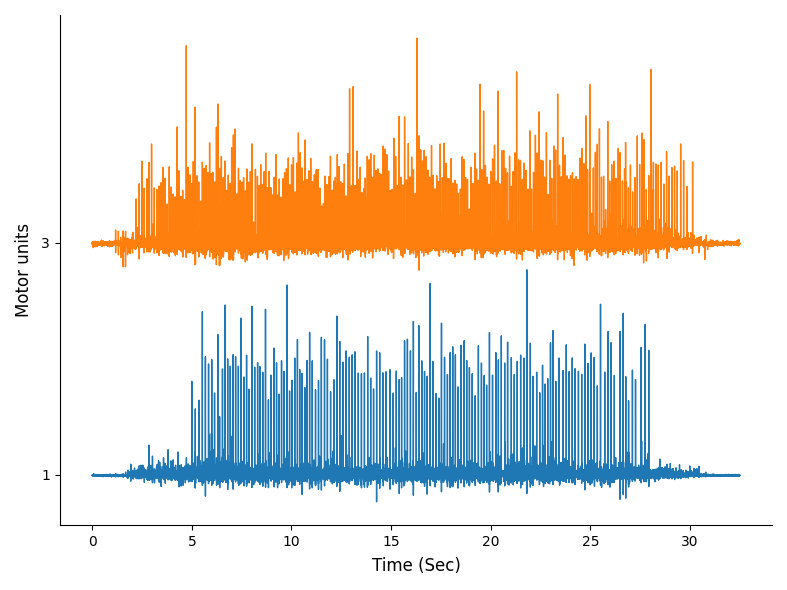
Plot IPTS of all the MUs, the reference signal, smaller lines and a background grid.
>>> import openhdemg.library as emg
>>> emgfile = emg.emg_from_samplefile()
>>> line2d_kwargs_ax1 = {"linewidth": 0.5}
>>> axes_kwargs = {
... "grid": {
... "visible": True,
... "axis": "both",
... "color": "gray",
... "linestyle": "--",
... "linewidth": 1,
... "alpha": 0.7
... },
... }
>>> fig = emg.plot_ipts(
... emgfile,
... munumber="all",
... addrefsig=True,
... timeinseconds=True,
... tight_layout=True,
... axes_kwargs=axes_kwargs,
... showimmediately=True,
... )
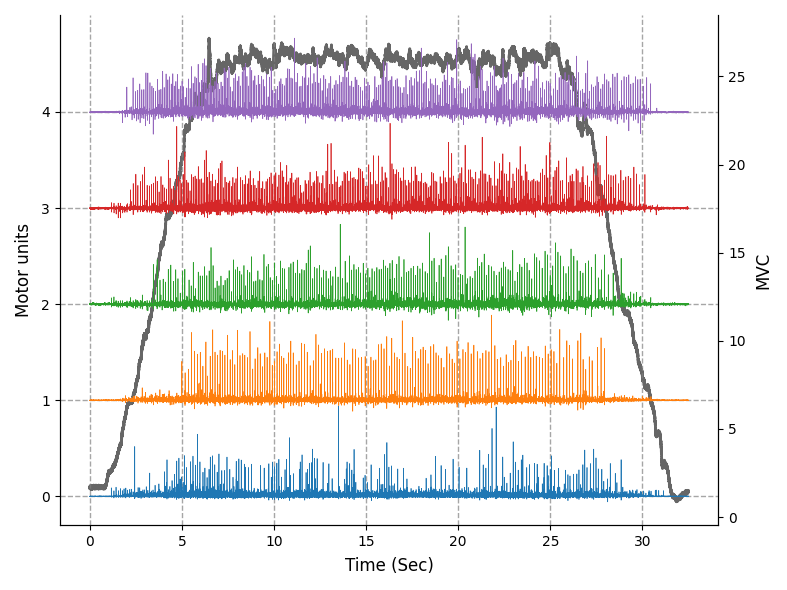
For additional examples on how to customise the figure's layout, refer to plot_emgsig().
plot_idr(emgfile, munumber='all', addrefsig=True, timeinseconds=True, figsize=[20, 15], tight_layout=True, line2d_kwargs_ax1=None, line2d_kwargs_ax2=None, axes_kwargs=None, showimmediately=True)
¶
Plot the instantaneous discharge rate (IDR).
| PARAMETER | DESCRIPTION |
|---|---|
emgfile |
The dictionary containing the emgfile.
TYPE:
|
munumber |
Otherwise, a single MU (int) or multiple MUs (list of int) can be specified. The list can be passed as a manually-written list or with: munumber=[*range(0, 12)]. We need the " * " operator to unpack the results of range into a list. munumber is expected to be with base 0 (i.e., the first MU in the file is the number 0).
TYPE:
|
addrefsig |
If True, the REF_SIGNAL is plotted in front of the MUs IDR with a separated y-axes.
TYPE:
|
timeinseconds |
Whether to show the time on the x-axes in seconds (True) or in samples (False).
TYPE:
|
figsize |
Size of the figure in centimeters [width, height].
TYPE:
|
tight_layout |
If True (default), the plt.tight_layout() is called and the figure's layout is improved. It is useful to set it to False when calling the function from a GUI.
TYPE:
|
line2d_kwargs_ax1 |
Kwargs for matplotlib.lines.Line2D relative to figure's axis 1 (the IDR).
TYPE:
|
line2d_kwargs_ax2 |
Kwargs for matplotlib.lines.Line2D relative to figure's axis 2 (the reference signal).
TYPE:
|
axes_kwargs |
Kwargs for figure's axes.
TYPE:
|
showimmediately |
If True (default), plt.show() is called and the figure showed to the user. It is useful to set it to False when calling the function from a GUI.
TYPE:
|
| RETURNS | DESCRIPTION |
|---|---|
fig
|
TYPE:
|
See also¶
- plot_mupulses : plot the binary representation of the firings.
- plot_ipts : plot the impulse train per second (IPTS).
Notes¶
munumber = "all" corresponds to munumber = [*range(0, emgfile["NUMBER_OF_MUS"])]
Examples:
Plot IDR of all the MUs and overlay the reference signal.
>>> import openhdemg.library as emg
>>> emgfile = emg.emg_from_samplefile()
>>> emg.plot_idr(
... emgfile=emgfile,
... munumber="all",
... addrefsig=True,
... timeinseconds=True,
... figsize=[20, 15],
... showimmediately=True,
... )
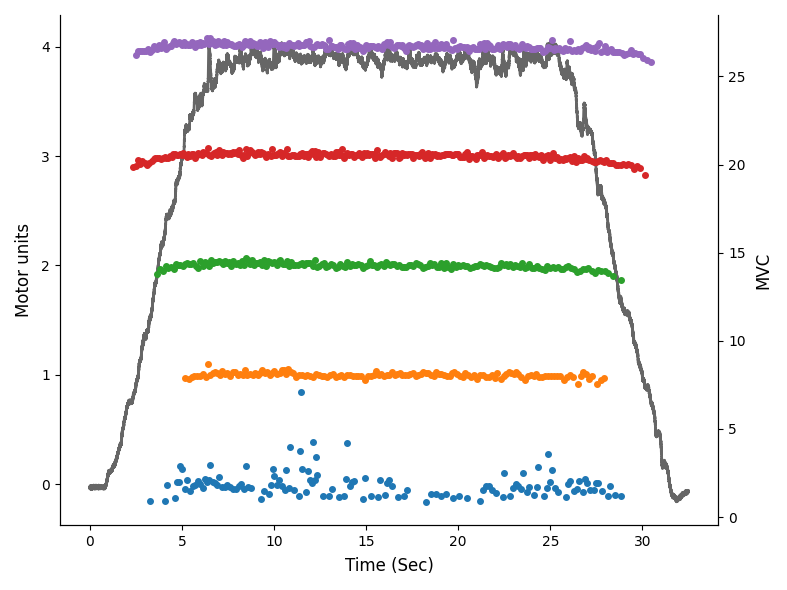
Plot IDR of two MUs.
>>> import openhdemg.library as emg
>>> emgfile = emg.emg_from_samplefile()
>>> emg.plot_idr(
... emgfile=emgfile,
... munumber=[1, 3],
... addrefsig=False,
... timeinseconds=True,
... figsize=[20, 15],
... showimmediately=True,
... )
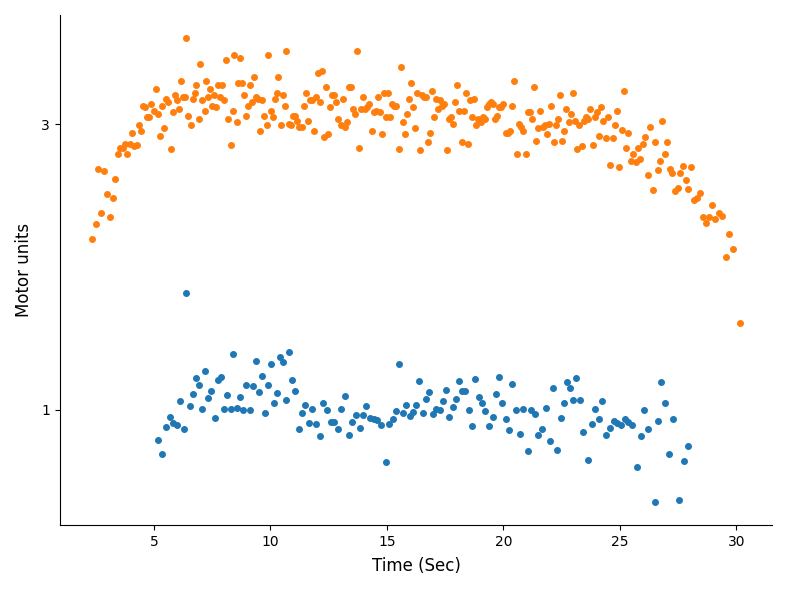
Plot IDR and use custom markers.
>>> import openhdemg.library as emg
>>> emgfile = emg.emg_from_samplefile()
>>> line2d_kwargs_ax1 = {
... "marker": "D",
... "markersize": 6,
... "markeredgecolor": "tab:blue",
... "markeredgewidth": "2",
... "fillstyle": "none",
... "alpha": 0.6,
... }
>>> fig = emg.plot_idr(
... emgfile,
... munumber=[1, 3, 4],
... addrefsig=True,
... timeinseconds=False,
... tight_layout=True,
... line2d_kwargs_ax1=line2d_kwargs_ax1,
... showimmediately=True,
... )
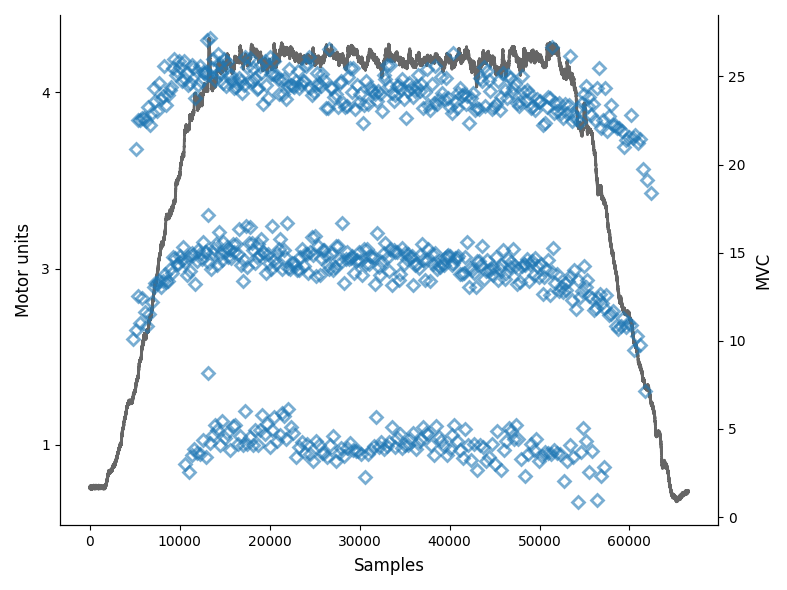
For additional examples on how to customise the figure's layout, refer to plot_emgsig().
plot_smoothed_dr(emgfile, smoothfits, munumber='all', addidr=True, stack=True, addrefsig=True, timeinseconds=True, figsize=[20, 15], tight_layout=True, line2d_kwargs_ax1=None, line2d_kwargs_ax2=None, axes_kwargs=None, showimmediately=True)
¶
Plot the smoothed discharge rate.
| PARAMETER | DESCRIPTION |
|---|---|
emgfile |
The dictionary containing the emgfile.
TYPE:
|
smoothfits |
Smoothed discharge rate estimates aligned in time. Columns should contain the smoothed discharge rate for each MU.
TYPE:
|
munumber |
Otherwise, a single MU (int) or multiple MUs (list of int) can be specified. The list can be passed as a manually-written list or with: munumber=[*range(0, 12)]. We need the " * " operator to unpack the results of range into a list. munumber is expected to be with base 0 (i.e., the first MU in the file is the number 0).
TYPE:
|
addidr |
Whether to show also the IDR behind the smoothed DR line.
TYPE:
|
stack |
Whether to stack multiple MUs. If False, all the MUs smoothed DR will be plotted on the same line.
TYPE:
|
addrefsig |
If True, the REF_SIGNAL is plotted in front of the MUs IDR with a separated y-axes.
TYPE:
|
timeinseconds |
Whether to show the time on the x-axes in seconds (True) or in samples (False).
TYPE:
|
figsize |
Size of the figure in centimeters [width, height].
TYPE:
|
tight_layout |
If True (default), the plt.tight_layout() is called and the figure's layout is improved. It is useful to set it to False when calling the function from a GUI.
TYPE:
|
line2d_kwargs_ax1 |
Kwargs for matplotlib.lines.Line2D relative to figure's axis 1 (in this case, smoothfits and idr).
TYPE:
|
line2d_kwargs_ax2 |
Kwargs for matplotlib.lines.Line2D relative to figure's axis 2 (the reference signal).
TYPE:
|
axes_kwargs |
Kwargs for figure's axes.
TYPE:
|
showimmediately |
If True (default), plt.show() is called and the figure showed to the user. It is useful to set it to False when calling the function from a GUI.
TYPE:
|
| RETURNS | DESCRIPTION |
|---|---|
fig
|
TYPE:
|
See also¶
- compute_svr : Fit MU discharge rates with Support Vector Regression, nonlinear regression.
Notes¶
munumber = "all" corresponds to: munumber = [*range(0, emgfile["NUMBER_OF_MUS"])]
Examples:
Smooth MUs DR using Support Vector Regression. Plot the smoothed DR of some MUs and overlay the IDR and the reference signal.
>>> import openhdemg.library as emg
>>> import pandas as pd
>>> emgfile = emg.emg_from_samplefile()
>>> emgfile = emg.sort_mus(emgfile=emgfile)
>>> svrfits = emg.compute_svr(emgfile)
>>> smoothfits = pd.DataFrame(svrfits["gensvr"]).transpose()
>>> fig = emg.plot_smoothed_dr(
... emgfile,
... smoothfits=smoothfits,
... munumber=[0, 1, 3, 4],
... addidr=True,
... stack=False,
... addrefsig=True,
... )
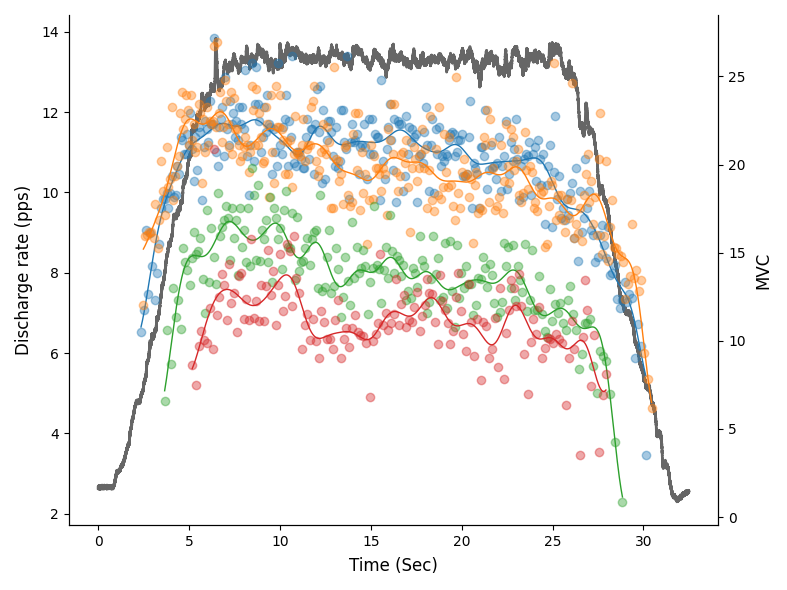
Stack the MUs and change line width.
>>> import openhdemg.library as emg
>>> import pandas as pd
>>> emgfile = emg.emg_from_samplefile()
>>> emgfile = emg.sort_mus(emgfile=emgfile)
>>> svrfits = emg.compute_svr(emgfile)
>>> smoothfits = pd.DataFrame(svrfits["gensvr"]).transpose()
>>> line2d_kwargs_ax1 = {
... "linewidth": 3,
... }
>>> fig = emg.plot_smoothed_dr(
... emgfile,
... smoothfits=smoothfits,
... munumber=[0, 1, 3, 4],
... addidr=True,
... stack=True,
... addrefsig=True,
... line2d_kwargs_ax1=line2d_kwargs_ax1,
... )
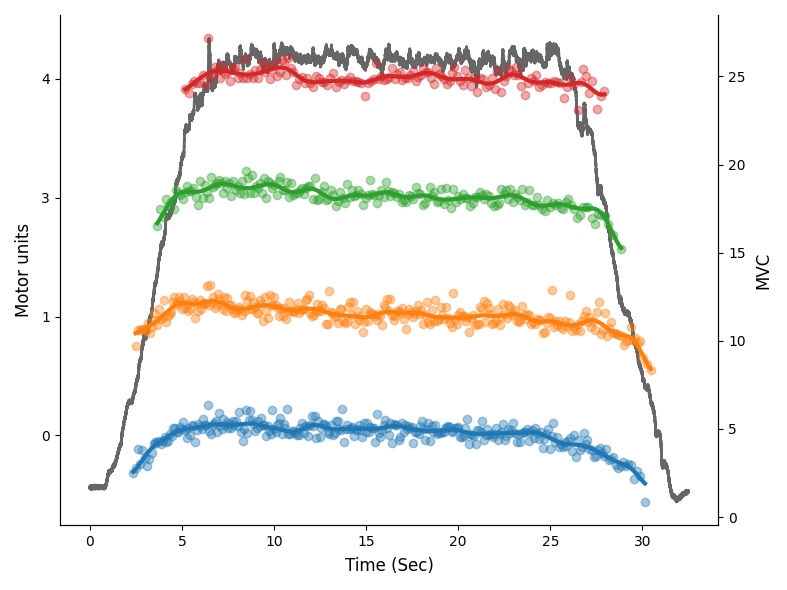
Plot in black and white.
>>> import openhdemg.library as emg
>>> import pandas as pd
>>> emgfile = emg.emg_from_samplefile()
>>> emgfile = emg.sort_mus(emgfile=emgfile)
>>> svrfits = emg.compute_svr(emgfile)
>>> smoothfits = pd.DataFrame(svrfits["gensvr"]).transpose()
>>> line2d_kwargs_ax1 = {
... "linewidth": 3,
... "markerfacecolor": "0.8",
... "markeredgecolor": "k",
... "color": "k",
... }
>>> line2d_kwargs_ax2 = {"alpha": 0.2}
>>> fig = emg.plot_smoothed_dr(
... emgfile,
... smoothfits=smoothfits,
... munumber=[0, 1, 3, 4],
... addidr=True,
... stack=True,
... addrefsig=True,
... line2d_kwargs_ax1=line2d_kwargs_ax1,
... line2d_kwargs_ax2=line2d_kwargs_ax2,
... )
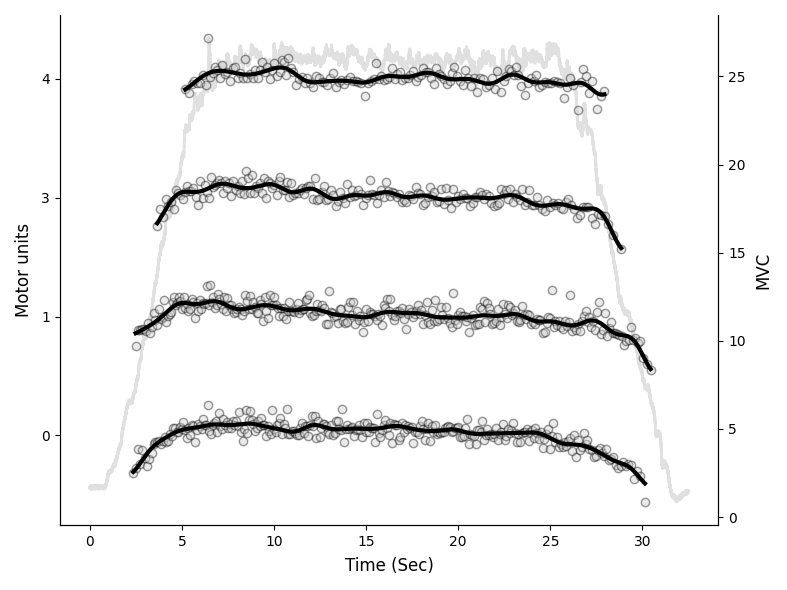
For additional examples on how to customise the figure's layout, refer to plot_emgsig().
plot_muaps(sta_dict, title='MUAPs from STA', figsize=[20, 15], tight_layout=False, line2d_kwargs_ax1=None, showimmediately=True)
¶
Plot MUAPs obtained from STA from one or multiple MUs.
| PARAMETER | DESCRIPTION |
|---|---|
sta_dict |
dict containing STA of the specified MU or a list of dicts containing STA of specified MUs. If a list is passed, different MUs are overlayed. This is useful for visualisation of MUAPs during tracking or duplicates removal.
TYPE:
|
title |
Title of the plot.
TYPE:
|
figsize |
Size of the figure in centimeters [width, height].
TYPE:
|
tight_layout |
If True (default), the plt.tight_layout() is called and the figure's layout is improved. It is useful to set it to False when calling the function from a GUI or if the final layout is not correct.
TYPE:
|
line2d_kwargs_ax1 |
User-specified keyword arguments for sets of Line2D objects. This can be a list of dictionaries containing the kwargs for each Line2D, or a single dictionary. If a single dictionary is passed, the same style will be applied to all the lines. See examples.
TYPE:
|
showimmediately |
If True (default), plt.show() is called and the figure showed to the user. It is useful to set it to False when calling the function from a GUI.
TYPE:
|
| RETURNS | DESCRIPTION |
|---|---|
fig
|
TYPE:
|
See also¶
- sta : computes the spike-triggered average (STA) of every MUs.
- plot_muap : for overplotting all the STAs and the average STA of a MU.
- align_by_xcorr : for alignin the STAs of two different MUs.
Notes¶
There is no limit to the number of MUs and STA files that can be overplotted.
Remember: the different STAs should be matched with same number of
electrode, processing (i.e., differential) and computed on the same
timewindow.
Examples:
Plot MUAPs of a single MU.
>>> import openhdemg.library as emg
>>> emgfile = emg.emg_from_samplefile()
>>> sorted_rawemg = emg.sort_rawemg(
... emgfile=emgfile,
... code="GR08MM1305",
... orientation=180,
... dividebycolumn=True,
... )
>>> sta = emg.sta(
... emgfile=emgfile,
... sorted_rawemg=sorted_rawemg,
... firings="all",
... timewindow=50,
... )
>>> emg.plot_muaps(sta_dict=sta[0])
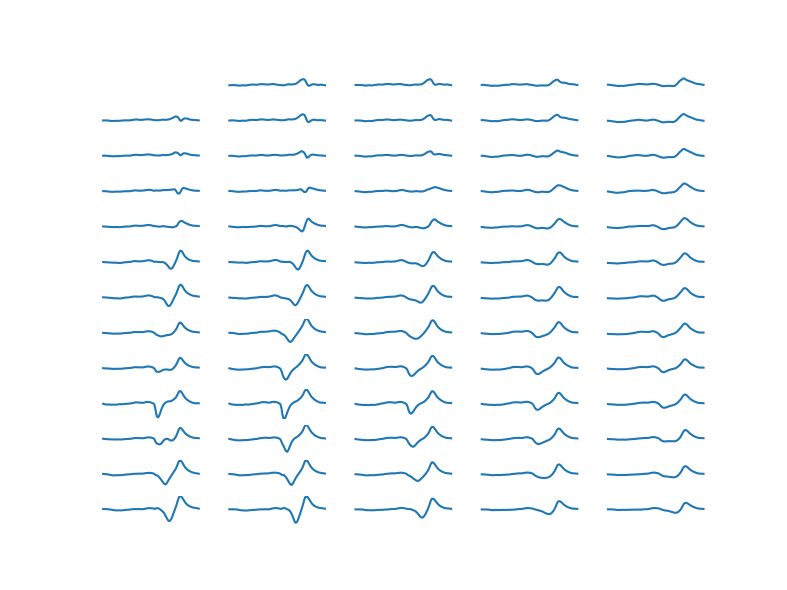
Plot single differential derivation MUAPs of a single MU.
>>> import openhdemg.library as emg
>>> emgfile = emg.emg_from_samplefile()
>>> sorted_rawemg = emg.sort_rawemg(
... emgfile=emgfile,
... code="GR08MM1305",
... orientation=180,
... dividebycolumn=True,
... )
>>> sorted_rawemg = emg.diff(sorted_rawemg=sorted_rawemg)
>>> sta = emg.sta(
... emgfile=emgfile,
... sorted_rawemg=sorted_rawemg,
... firings="all",
... timewindow=50,
... )
>>> emg.plot_muaps(sta_dict=sta[1])
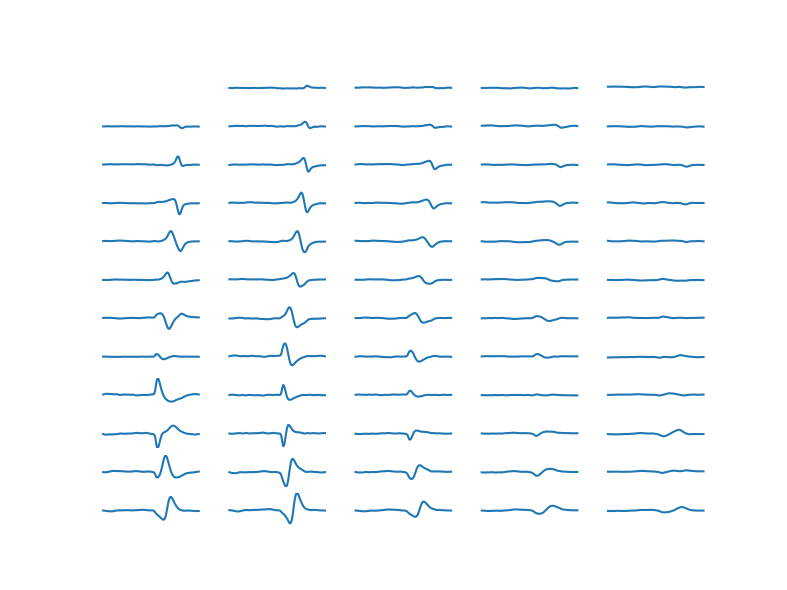
Plot single differential derivation MUAPs of two MUs from the same file.
>>> import openhdemg.library as emg
>>> emgfile = emg.emg_from_samplefile()
>>> sorted_rawemg = emg.sort_rawemg(
... emgfile=emgfile,
... code="GR08MM1305",
... orientation=180,
... dividebycolumn=True,
... )
>>> sorted_rawemg = emg.diff(sorted_rawemg=sorted_rawemg)
>>> sta = emg.sta(
... emgfile=emgfile,
... sorted_rawemg=sorted_rawemg,
... firings="all",
... timewindow=50,
... )
>>> emg.plot_muaps(sta_dict=[sta[2], sta[3]])
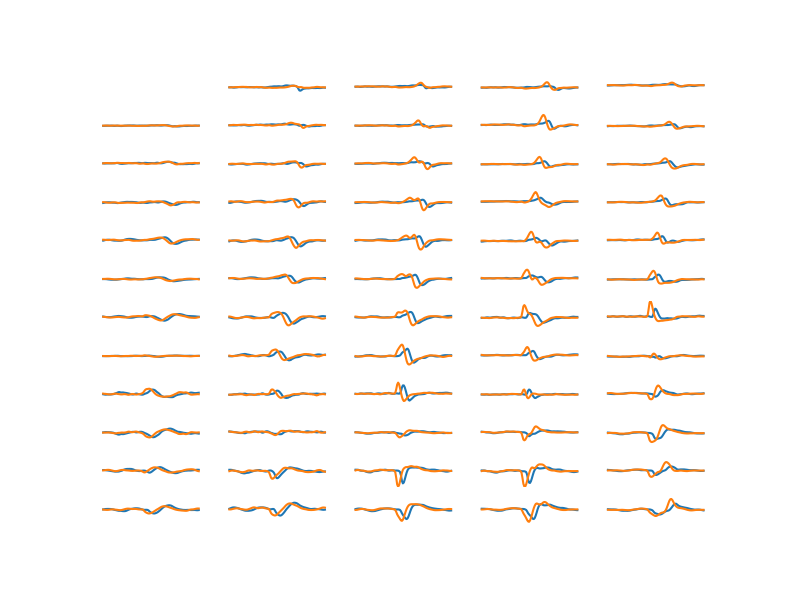
Plot double differential derivation MUAPs of two MUs from the same file and change their color.
>>> import openhdemg.library as emg
>>> emgfile = emg.emg_from_samplefile()
>>> sorted_rawemg = emg.sort_rawemg(
... emgfile=emgfile,
... code="GR08MM1305",
... orientation=180,
... dividebycolumn=True,
... )
>>> sorted_rawemg = emg.double_diff(sorted_rawemg=sorted_rawemg)
>>> sta = emg.sta(
... emgfile=emgfile,
... sorted_rawemg=sorted_rawemg,
... firings="all",
... timewindow=50,
... )
>>> line2d_kwargs_ax1 = {
... "color": "tab:red",
... }
>>> emg.plot_muaps(
... sta_dict=[sta[2], sta[3]],
... line2d_kwargs_ax1=line2d_kwargs_ax1,
... )
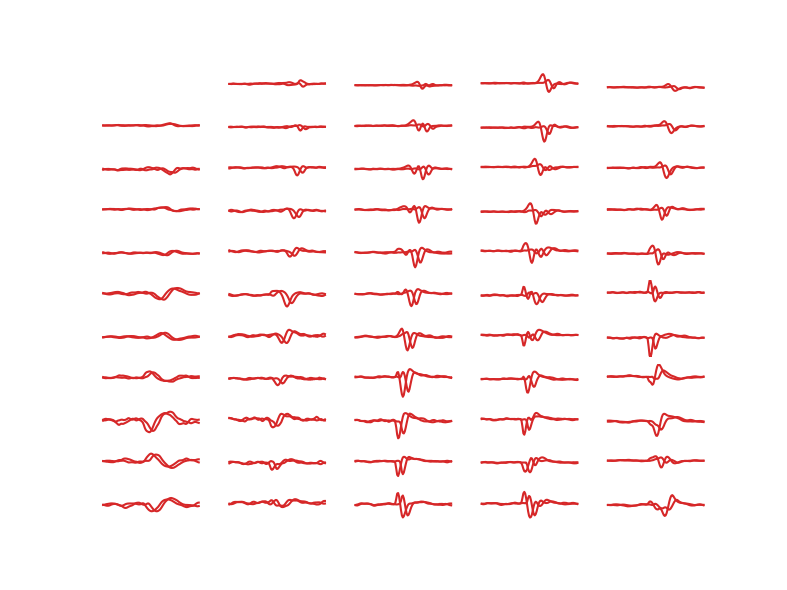
Or change their color and style individually.
>>> import openhdemg.library as emg
>>> emgfile = emg.emg_from_samplefile()
>>> sorted_rawemg = emg.sort_rawemg(
... emgfile=emgfile,
... code="GR08MM1305",
... orientation=180,
... dividebycolumn=True,
... )
>>> sorted_rawemg = emg.double_diff(sorted_rawemg=sorted_rawemg)
>>> sta = emg.sta(
... emgfile=emgfile,
... sorted_rawemg=sorted_rawemg,
... firings="all",
... timewindow=30,
... )
>>> line2d_kwargs_ax1 = [
... {
... "color": "tab:red",
... "linewidth": 3,
... "alpha": 0.6,
... },
... {
... "color": "tab:blue",
... "linewidth": 3,
... "alpha": 0.6,
... },
... ]
>>> emg.plot_muaps(
... sta_dict=[sta[2], sta[3]],
... line2d_kwargs_ax1=line2d_kwargs_ax1,
... )
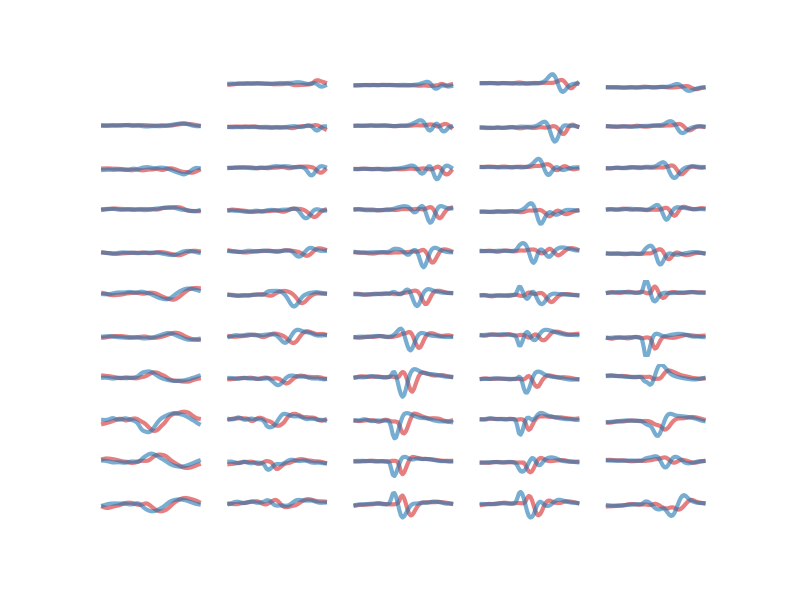
plot_muap(emgfile, stmuap, munumber, column, channel, channelprog=False, average=True, timeinseconds=True, figsize=[20, 15], tight_layout=True, line2d_kwargs_ax1=None, line2d_kwargs_ax2=None, axes_kwargs=None, showimmediately=True)
¶
Plot the MUAPs of a specific matrix channel.
Plot the MUs action potential (MUAPs) shapes with or without average.
| PARAMETER | DESCRIPTION |
|---|---|
emgfile |
The dictionary containing the emgfile.
TYPE:
|
stmuap |
dict containing a dict of ST MUAPs (pd.DataFrame) for every MUs.
TYPE:
|
munumber |
The number of the MU to plot.
TYPE:
|
column |
The matrix columns. Options are usyally "col0", "col1", "col2", ..., last column.
TYPE:
|
channel |
The channel of the matrix to plot. This can be the real channel number if channelprog=False (default), or a progressive number (from 0 to the length of the matrix column) if channelprog=True.
TYPE:
|
channelprog |
Whether to use the real channel number or a progressive number (see channel).
TYPE:
|
average |
Whether to plot also the MUAPs average obtained by spike triggered average.
TYPE:
|
timeinseconds |
Whether to show the time on the x-axes in seconds (True) or in samples (False).
TYPE:
|
figsize |
Size of the figure in centimeters [width, height].
TYPE:
|
tight_layout |
If True (default), the plt.tight_layout() is called and the figure's layout is improved. It is useful to set it to False when calling the function from a GUI.
TYPE:
|
line2d_kwargs_ax1 |
Kwargs for matplotlib.lines.Line2D relative to figure's axis 1 (the single MUAPs).
TYPE:
|
line2d_kwargs_ax2 |
Kwargs for matplotlib.lines.Line2D relative to figure's axis 2 (the average MUAP).
TYPE:
|
axes_kwargs |
Kwargs for figure's axes.
TYPE:
|
showimmediately |
If True (default), plt.show() is called and the figure showed to the user. It is useful to set it to False when calling the function from a GUI.
TYPE:
|
| RETURNS | DESCRIPTION |
|---|---|
fig
|
TYPE:
|
See also¶
- plot_muaps : Plot MUAPs obtained from STA from one or multiple MUs.
- st_muap : Generate spike triggered MUAPs of every MUs (as input to this function).
Examples:
Plot all the consecutive MUAPs of a single MU. In this case we are plotting the matrix channel 35 which is placed in column 3 ("col2" as Python numbering is base 0).
>>> import openhdemg.library as emg
>>> emgfile = emg.emg_from_samplefile()
>>> sorted_rawemg = emg.sort_rawemg(
... emgfile,
... code="GR08MM1305",
... orientation=180,
... dividebycolumn=True,
... )
>>> stmuap = emg.st_muap(
... emgfile=emgfile,
... sorted_rawemg=sorted_rawemg,
... timewindow=50,
... )
>>> emg.plot_muap(
... emgfile=emgfile,
... stmuap=stmuap,
... munumber=3,
... column="col2",
... channel=35,
... channelprog=False,
... average=False,
... timeinseconds=True,
... figsize=[20, 15],
... showimmediately=True,
... )
To avoid the problem of remebering which channel number is present in which matrix column, we can set channelprog=True and locate the channel with a value ranging from 0 to the length of each column.
>>> emg.plot_muap(
... emgfile=emgfile,
... stmuap=stmuap,
... munumber=3,
... column="col2",
... channel=9,
... channelprog=True,
... average=False,
... timeinseconds=True,
... figsize=[20, 15],
... showimmediately=True,
... )
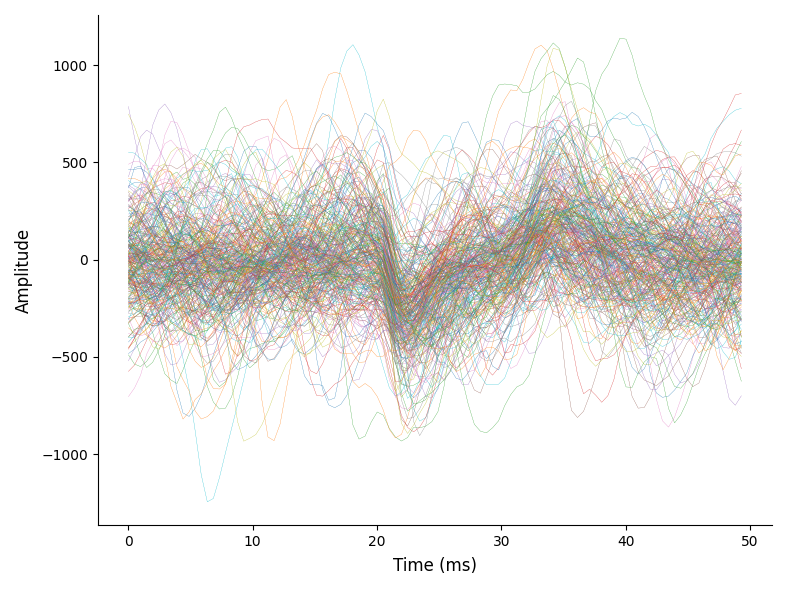
It is also possible to visualise the spike triggered average of the MU with average=True. In this example the single differential derivation is used.
>>> import openhdemg.library as emg
>>> emgfile = emg.emg_from_samplefile()
>>> sorted_rawemg = emg.sort_rawemg(
... emgfile=emgfile,
... code="GR08MM1305",
... orientation=180,
... dividebycolumn=True,
... )
>>> sorted_rawemg = emg.diff(sorted_rawemg=sorted_rawemg)
>>> stmuap = emg.st_muap(
... emgfile=emgfile,
... sorted_rawemg=sorted_rawemg,
... timewindow=50,
... )
>>> emg.plot_muap(
... emgfile=emgfile,
... stmuap=stmuap,
... munumber=3,
... column="col2",
... channel=8,
... channelprog=True,
... average=True,
... timeinseconds=True,
... figsize=[20, 15],
... showimmediately=True,
... )
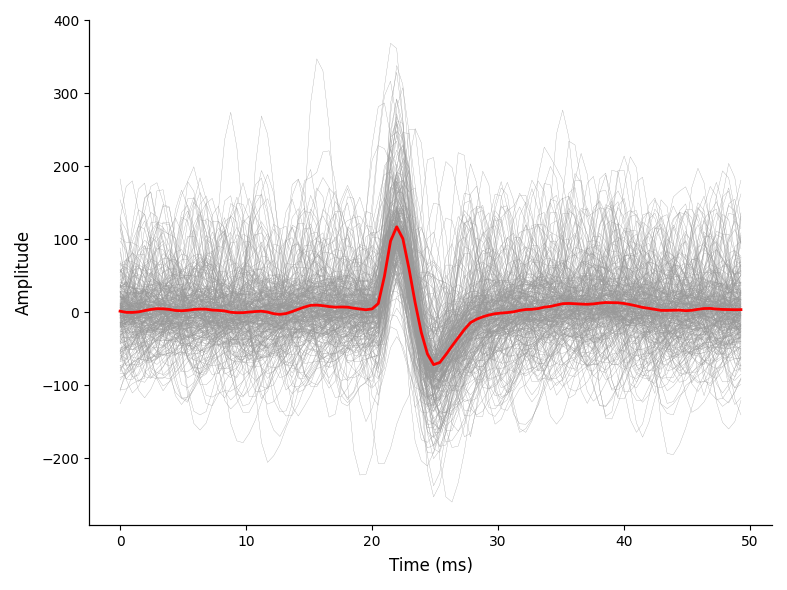
We can also customise the look of the plot.
>>> import openhdemg.library as emg
>>> emgfile = emg.emg_from_samplefile()
>>> sorted_rawemg = emg.sort_rawemg(
... emgfile=emgfile,
... code="GR08MM1305",
... orientation=180,
... dividebycolumn=True,
... )
>>> sorted_rawemg = emg.diff(sorted_rawemg=sorted_rawemg)
>>> stmuap = emg.st_muap(
... emgfile=emgfile,
... sorted_rawemg=sorted_rawemg,
... timewindow=30,
... )
>>> line2d_kwargs_ax1 = {"linewidth": 0.5}
>>> line2d_kwargs_ax2 = {"linewidth": 3, "color": '0.4'}
>>> axes_kwargs = {
... "grid": {
... "visible": True,
... "axis": "both",
... "color": "gray",
... "linestyle": "--",
... "linewidth": 0.5,
... "alpha": 0.7
... },
... "labels": {
... "xlabel_size": 16,
... "ylabel_sx_size": 16,
... },
... }
>>> fig = emg.plot_muap(
... emgfile=emgfile,
... stmuap=stmuap,
... munumber=3,
... column="col2",
... channel=35,
... channelprog=False,
... average=True,
... timeinseconds=True,
... figsize=[20, 15],
... line2d_kwargs_ax1=line2d_kwargs_ax1,
... line2d_kwargs_ax2=line2d_kwargs_ax2,
... axes_kwargs=axes_kwargs,
... showimmediately=True,
... )
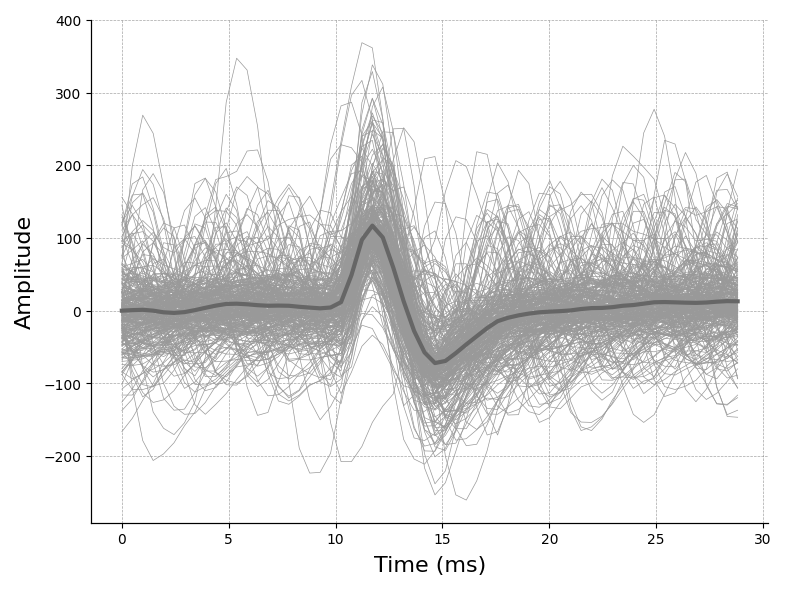
For further examples on how to customise the figure's layout, refer to plot_emgsig().
plot_muaps_for_cv(sta_dict, xcc_sta_dict, title='MUAPs for CV', figsize=[20, 15], tight_layout=False, line2d_kwargs_ax1=None, showimmediately=True)
¶
Visualise MUAPs on which to calculate MUs CV.
Plot MUAPs obtained from the STA of the double differential signal and their paired cross-correlation value.
| PARAMETER | DESCRIPTION |
|---|---|
sta_dict |
dict containing the STA of the double-differential derivation of a specific MU.
TYPE:
|
xcc_sta_dict |
dict containing the normalised cross-correlation coefficient of the double-differential derivation of a specific MU.
TYPE:
|
title |
Title of the plot.
TYPE:
|
figsize |
Size of the figure in centimeters [width, height].
TYPE:
|
tight_layout |
If True (default), the plt.tight_layout() is called and the figure's layout is improved. It is useful to set it to False when calling the function from a GUI or if the final layout is not correct.
TYPE:
|
line2d_kwargs_ax1 |
User-specified keyword arguments for sets of Line2D objects. This can be a list of dictionaries containing the kwargs for each Line2D, or a single dictionary. If a single dictionary is passed, the same style will be applied to all the lines. See examples.
TYPE:
|
showimmediately |
If True (default), plt.show() is called and the figure showed to the user. It is useful to set it to False when calling the function from a GUI.
TYPE:
|
| RETURNS | DESCRIPTION |
|---|---|
fig
|
TYPE:
|
Examples:
Plot the double differential derivation and the XCC of adjacent channels for the first MU (0).
>>> import openhdemg.library as emg
>>> emgfile = emg.emg_from_samplefile()
>>> emgfile = emg.filter_rawemg(emgfile)
>>> sorted_rawemg = emg.sort_rawemg(
... emgfile,
... code="GR08MM1305",
... orientation=180,
... dividebycolumn=True
... )
>>> dd = emg.double_diff(sorted_rawemg)
>>> sta = emg.sta(
... emgfile=emgfile,
... sorted_rawemg=dd,
... firings=[0, 50],
... timewindow=50,
... )
>>> xcc_sta = emg.xcc_sta(sta)
>>> fig = emg.plot_muaps_for_cv(
... sta_dict=sta[0],
... xcc_sta_dict=xcc_sta[0],
... showimmediately=True,
... )

Customise the look of the plot.
>>> import openhdemg.library as emg
>>> emgfile = emg.emg_from_samplefile()
>>> emgfile = emg.filter_rawemg(emgfile)
>>> sorted_rawemg = emg.sort_rawemg(
... emgfile,
... code="GR08MM1305",
... orientation=180,
... dividebycolumn=True
... )
>>> dd = emg.double_diff(sorted_rawemg)
>>> sta = emg.sta(
... emgfile=emgfile,
... sorted_rawemg=dd,
... firings="all",
... timewindow=50,
... )
>>> xcc_sta = emg.xcc_sta(sta)
>>> line2d_kwargs_ax1 = {
... "color": "k",
... "linewidth": 1,
... }
>>> fig = emg.plot_muaps_for_cv(
... sta_dict=sta[0],
... xcc_sta_dict=xcc_sta[0],
... line2d_kwargs_ax1=line2d_kwargs_ax1,
... showimmediately=True,
... )
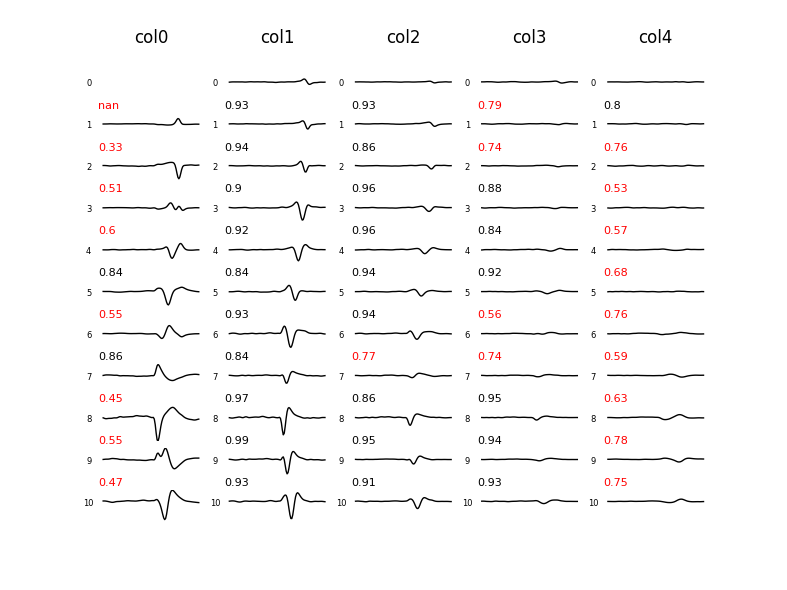
For further examples on how to customise the figure's layout, refer to plot_muaps().